I am Happy to announce, that i have released the Version V0.2.0 today.
The main new feature is the implementation of public bulletins.
A public Bulletin is a drop, that is visible to anyone who searches for it. Like a Bulletin anyone can read and post to it. But only the owner (the one who created it) can delete it.
For a complete list of changes in V0.2 refer to the roadmap
To Add a Bulletin Board, choose the Add Button

And select „Public Bulletin“ as Drop Type
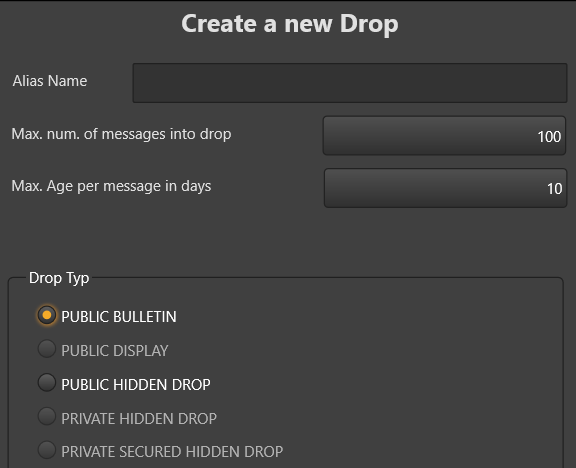
To search for available select the import Button

and then the search Button
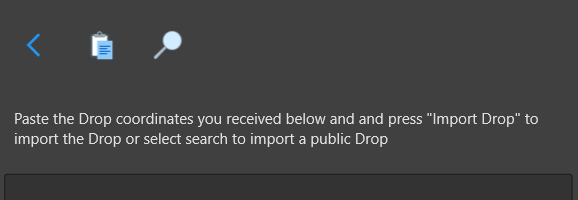
In the following dialog you can search for Bulletins by Name.
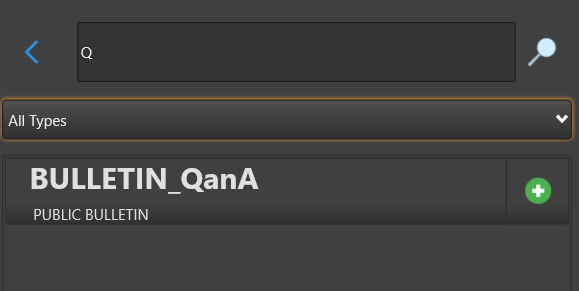
If you want to add a board to your drop List: just click on the add button.
